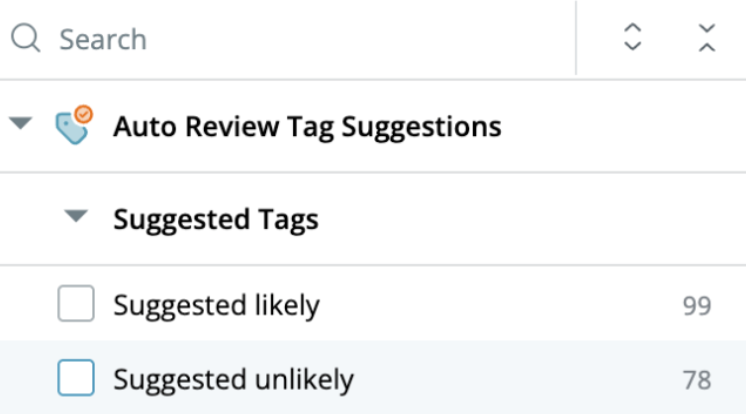⚡️ 1-Minute DISCO Download
2020 has been..something. In a year when you just can’t handle anymore, DISCO Case Builder is built to delight, helping you do everything you need to for deposition review and trial preparation (and nothing you don't).
The Case Builder team is ceaselessly committed to improving your experience in the platform down to the smallest detail. Check out a few of the little things we’ve been working on recently to deliver to you.
Instant search (made even faster)
They say that the joys you don’t notice feel the best (and by “they”, I mean DISCO). Before the pandemic, you probably didn’t notice how reliably you could buy toilet paper in any quantity, from any store. You probably haven’t noticed that now you can search across depos faster than you can blink, either – and that’s precisely the point!

iPad experience
These days, no one wants to get up off of the couch if it’s not absolutely necessary. That’s why DISCO Case Builder works on your iPad exactly like you’d expect, so you can pick up reviewing that transcript right where you left off — if your tablet is within arm’s reach (or at least, closer than your remote).

Tag creation within the transcript viewer
Who wants to lose their place an hour into doomscrolling a bottomless pit of bad news? Or when they’re 100 pages into a deposition and realize they need a new tag to apply to that testimony? This is why you can create a new tag while in Case Builder’s transcript viewer – and keep right on playing apocalypse bingo.

Your deposition viewer, your way
Whether your quarantine workstation includes a wall of monitors, a pile of random household objects, or exists entirely on your phone, you can customize your simultaneous view of multiple documents in Case Builder’s deposition viewer. Zoom in on or rotate exhibits, pop open a second pane to see an exhibit alongside a transcript, or pull up each file in a separate window or monitor.

Related: DISCO Introduces Cecilia Deposition Summaries, Powered by Generative AI 🤖
Export formatting
There may be murder hornets buzzing ominously outside your window, but you can still export work product from Case Builder – into neatly formatted reports, Excel chronologies, designation tables, copy/pasted excerpts – fast enough to file and run for your life.

Copy/paste
While we can’t promise that everything’s going to be okay, we can when it comes to copy/pasting excerpts of testimony into your motions or briefs. You may not be able to copy/paste 2019 into 2020, but it will take you longer to read this than to Bluebook-format that citation in Case Builder.
(Actual customer after seeing the copy/paste feature: "I was on the edge of my seat hoping you were going to say that. Get the hell out. You guys, that is so cool.")

Whatever the remainder of the year has in store, rest assured that the Case Builder team will be hard at work finding every last way to imbue your case strategy development process with joy as well as efficiency. If you’d like to see more examples of how we’re focused on your delight, drop us a line – we’re always happy to chat, and we promise to bring our pets to the call.