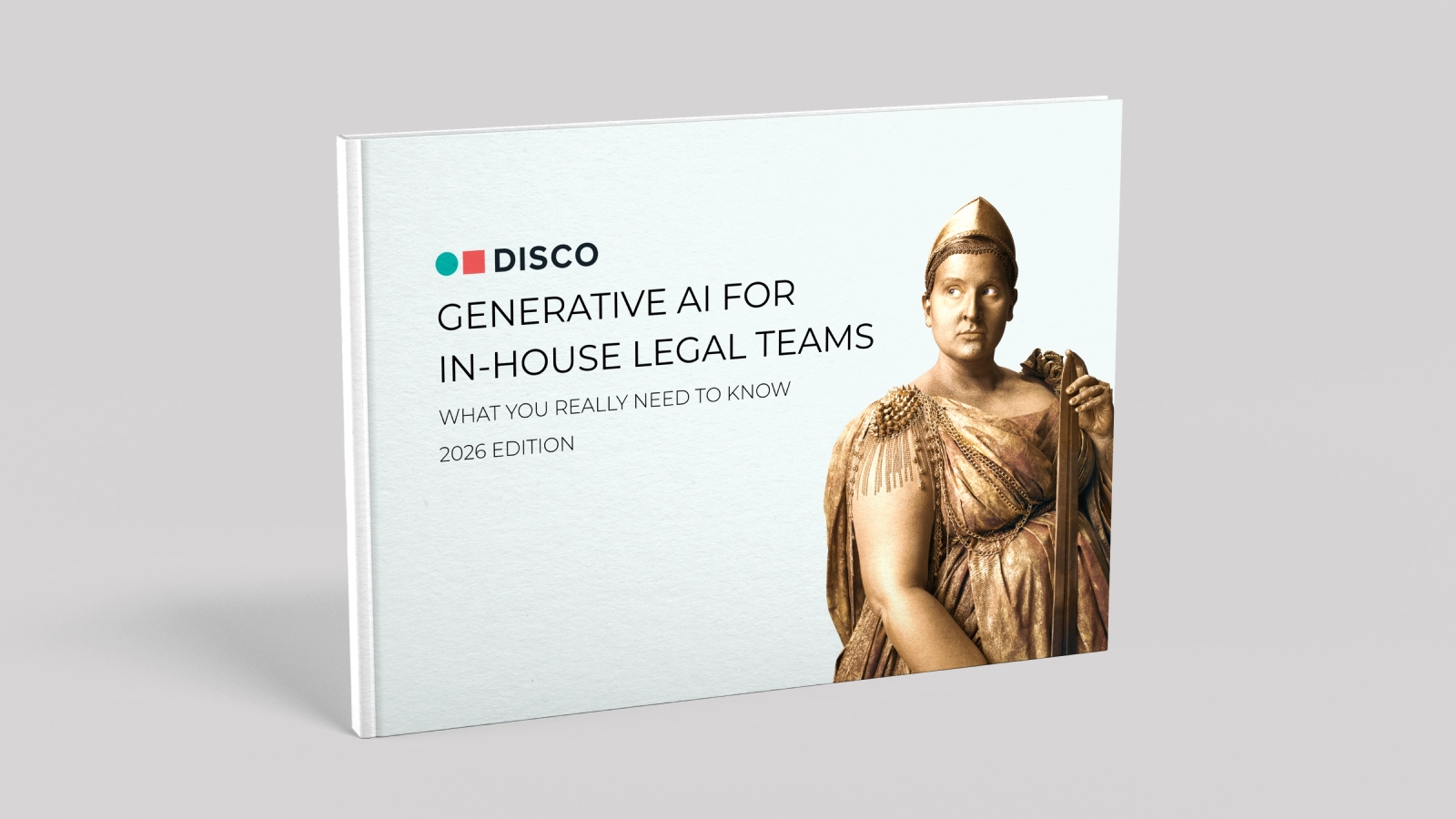⚡️ 1-Minute DISCO Download
Managing legal requests effectively and efficiently is crucial to maintaining compliance and safeguarding the interests of your organization.
This article covers best practices for:
- Intake and acknowledgement
- Triaging and routing requests
- Responding and workflow management
- Tracking and defensibility
Note: The content of this article also appears in DISCO’s Legal Request Playbook. Download the full ebook here.

Legal request intake and acknowledgement
When you receive a legal request, you may be required to acknowledge your receipt of that request within a specific timeframe – sometimes even within days, depending on the governing jurisdiction. Failing to do so can result in severe monetary or legal consequences, even if lack of or late response was unintentional.
Tracking these requests is complicated by the many ways the requests can be sent.
Examples include:
- Registered agents (CT Corp, CSC, etc.)
- Mail and delivery services
- Fax
- Internal web forms
- External web forms
When legal requests arrive via any of these methods, the departments they are routed to can be ad hoc and introduce opportunities for error. A single system of record that manages all requests is vital to preventing noncompliance and potential sanctions.
Some legal requests require that the legal department act quickly, as in the case of the necessity to issue a legal hold if the request warrants it. If you’re anticipating a legal hold, check out our article How to Prepare for a Legal Hold: 5-Minute Guide [+ Templates]. 📚
💡Pro tip: Watch for ways to improve your current tools for tracking acknowledgement, whatever they may be. If you are considering investing in a legal request tool, consider software that directly integrates with registered agents. An ideal solution allows intake, acknowledgement, and response from within the same platform for all request types, regardless of the sender.
Proper documentation at intake
Beyond merely tracking when a request arrived and was acknowledged, be sure to also document:
- What organization sent the request
- When they sent it
- Who internally received the request
- When the expected response is requested or required
💡Pro tip: Requests can arrive in an incomplete way. On your website, you can outline the guidelines for those submitting requests so that you are able to respond efficiently. Forms or a software solution can help ensure that you have all of the necessary fields, such as type of request or official court case IDs.
Triaging and routing legal requests
Not all legal requests are created equally. Some requests will have much shorter response timelines than others, involve more departments, or require more in-depth responses, and as such, should be properly prioritized. It is important that you establish a routine for effectively triaging requests after you have received them.
Triaging legal requests
Factors to consider when triaging requests include:
- When is the deadline for this request?
- How extensive are the requirements to respond to this request?
- What teams need to be consulted or involved in responding to the request?
Reminders can be crucial for ensuring all requests are completed within an appropriate timeframe. You can save your team significant headaches by scheduling a reminder email to the responsible party one week prior to a deadline. Consider investing in tools that automate reminders before a response is due.
Not all requests will fall under the purview of the same team or entity at your company. Although requests like wage garnishments might be official service of process (SOP) coming from your registered agent into the office of the general counsel, the responding team internally is likely in the finance or payroll department.
With multiple teams involved, coordination is key to minimize the risk of substantial fees, sanctions, or other legal repercussions. Or even if the legal team receives a complaint that may lead to litigation, their department might respond, but coordination and communication with IT to ensure a proper legal hold is in place will be crucial.
Related: Legal Hold Guide: How to Manage Custodians 📚
Routing legal requests
When routing legal requests to the correct respondent, it is helpful to consider:
- What type of legal request is this (e.g. warrant, subpoena, court order, etc.)?
- Is this a civil, law enforcement, or non-legal request?
- Are any members of your team currently out of office or on vacation?
Watch for chances to automate the classification and routing of requests. Factors such as the request type, sender, or delivery method can help determine who on your team receives the request. How many requests a team member is currently working on can also affect who receives the request.
If you are considering legal request management software, look into whether the solution has capabilities for classification and/or routing automation. Reducing single point of failures and bottlenecks can make all the difference.

Responding and workflow management
Once the request has reached the appropriate person, the response can be drafted.
A response can range from a specific objection, which may lead to multiple back-and-forth communications, to a full and complete response to the request.
Watch for opportunities to standardize responses to common request types, particularly those that are higher-volume and/or lower-risk to the organization. If you’re evaluating or building software tooling to help with this, ensure that the solutions you’re considering offer the ability to templatize.
Establishing an internal team tasked with creating and maintaining response workflows can greatly improve response time across your team. If you have a LegalOps role, these process improvement projects are right up their alley.
Workflows should be documented and updated regularly to spot problem areas and allow for the implementation of best practices.
💡Pro tip: While many responses can be sent through email, some require large document transfers that may necessitate additional software or storage. If you anticipate needing to transfer large volumes (>25 MB) of documents, invest in a solution that enables document transfer through a secure portal.
Related: Optimizing Workflows for Legal Requests 📚
Tracking and defensibility: Create a playbook
To ensure defensibility from intake to resolution, utilize the following:
Create an in-house playbook
Develop and maintain a successful legal request playbook specific to your organization and needs. This is critical for consistency and internal knowledge management. Rather than reinventing the wheel, your team can use previous workflows and responses as templates for future requests.
By articulating predictable and repeatable processes, you can minimize manual tasks, avoid the risk of noncompliance, and ensure every team member understands their roles and responsibilities. Outlining these procedures in a formal document will improve the effectiveness of your legal team, processes, and supporting technologies.
💡Pro tip: Consider archiving requests and their respective responses first for audit purposes and additionally as training or reference materials for your team.
Automated tracking
Use your processes, technology, and playbook to consistently, automatically track the requests, responses, and actions taken by your team. This will be incredibly beneficial in the unlikely event that your actions need to be provided to a court or third party for verification.
Creating a comprehensive system of record and audit trail is crucial to proving defensibility if your process is ever challenged.
💡Pro tip: Any system of record your team generates in software from legal response activities should include comprehensive audit trails that show all activity – not just the most recent changes. An even better practice is to employ tools that automate the creation and maintenance of these logs such that your team can easily produce them at any time if needed.
Learn more about automation and AI for legal workflows: Read Generative AI for Corporate Legal Departments: What You Really Need to Know 📚
Managing legal requests is easier with DISCO
If you found this guide helpful – and if the best practices described resonate with you – let’s talk.
Our easy-to-use DISCO Request solution allows you to manage all legal requests from a single system of record, with automated response triage, defensible compliance, and cloud integration.
Let us help you Law Better. Get a demo.

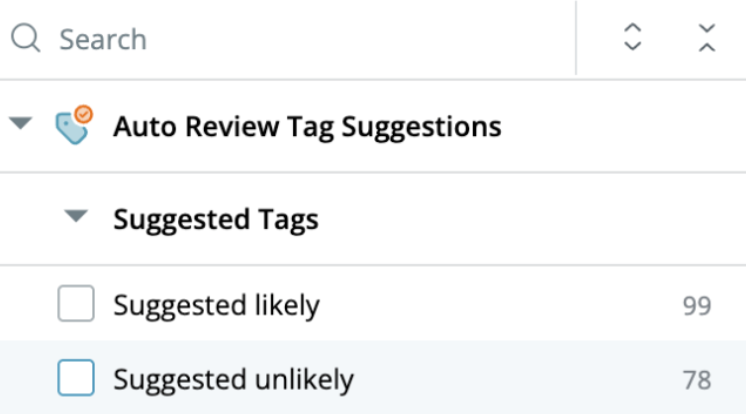
.webp)
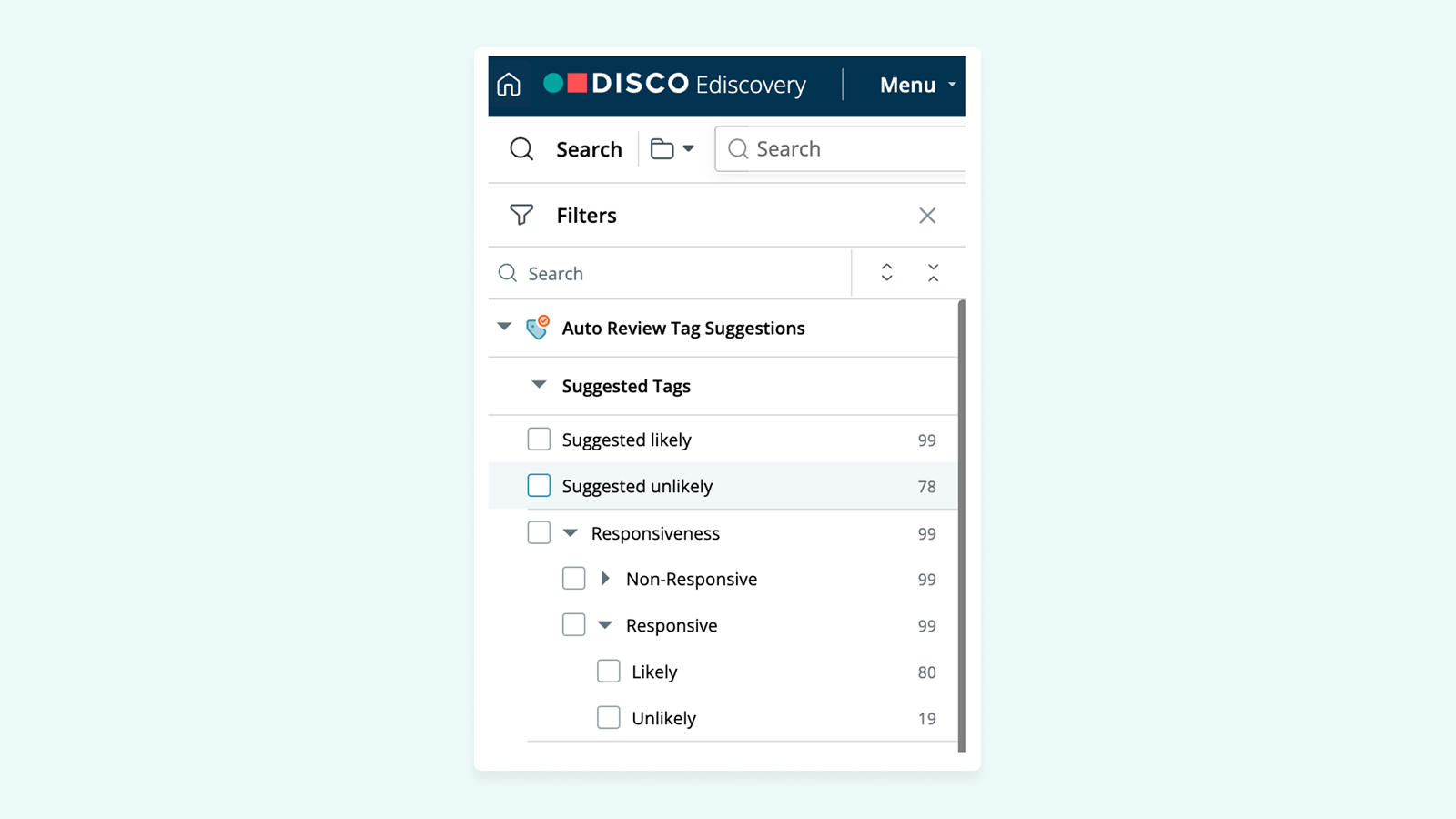


%20(1).jpeg)