⚡️ 1-Minute DISCO Download
Microsoft Excel and other spreadsheet applications have become ubiquitous in business operations – and everyday life. People use them to manipulate data as complicated as corporate financials and as simple as shopping lists. Yet handling spreadsheet files during discovery presents a major risk, not to mention a major headache – legal teams often resort to downloading files to review within Excel itself or purchasing expensive third-party plug-ins to provide for missing functionality in their existing platform.
So DISCO Ediscovery fixed it.
Our enhanced document viewer simulates an Excel experience without leaving the platform — providing document context and content faster for a more streamlined review.
Learn more best practices for ediscovery: Ediscovery 101: Rules and Best Practices 💡
UPDATE
Expanded functionality now includes:
- Ability to produce redacted spreadsheet files as images, PDF files, or .xlsx files
- Seamless experience to redact comments (including threaded comments) as well as notes
- Right-click to redact sheet names and adjacent sheets
- Option to replace formulas with their related value in the produced native file
- Easy inverse redactions
- Faster ingest and processing speeds for Excel files
Complete more efficient, less expensive, faster reviews
The very things that make spreadsheet files valuable are exactly what makes them difficult to review — like a single cell with cross-references and formulas.
As a result, reviewing spreadsheet files like Excel can take significantly more time. DISCO Ediscovery addresses this problem by giving users the means to review spreadsheets as if they were reviewing them in Excel itself — from auto-wrapping text to searching across sheets and formulas — eliminating the need for separate workflows and third-party tools to expose and navigate complex data within the spreadsheets and making it faster and easier to review each workbook.
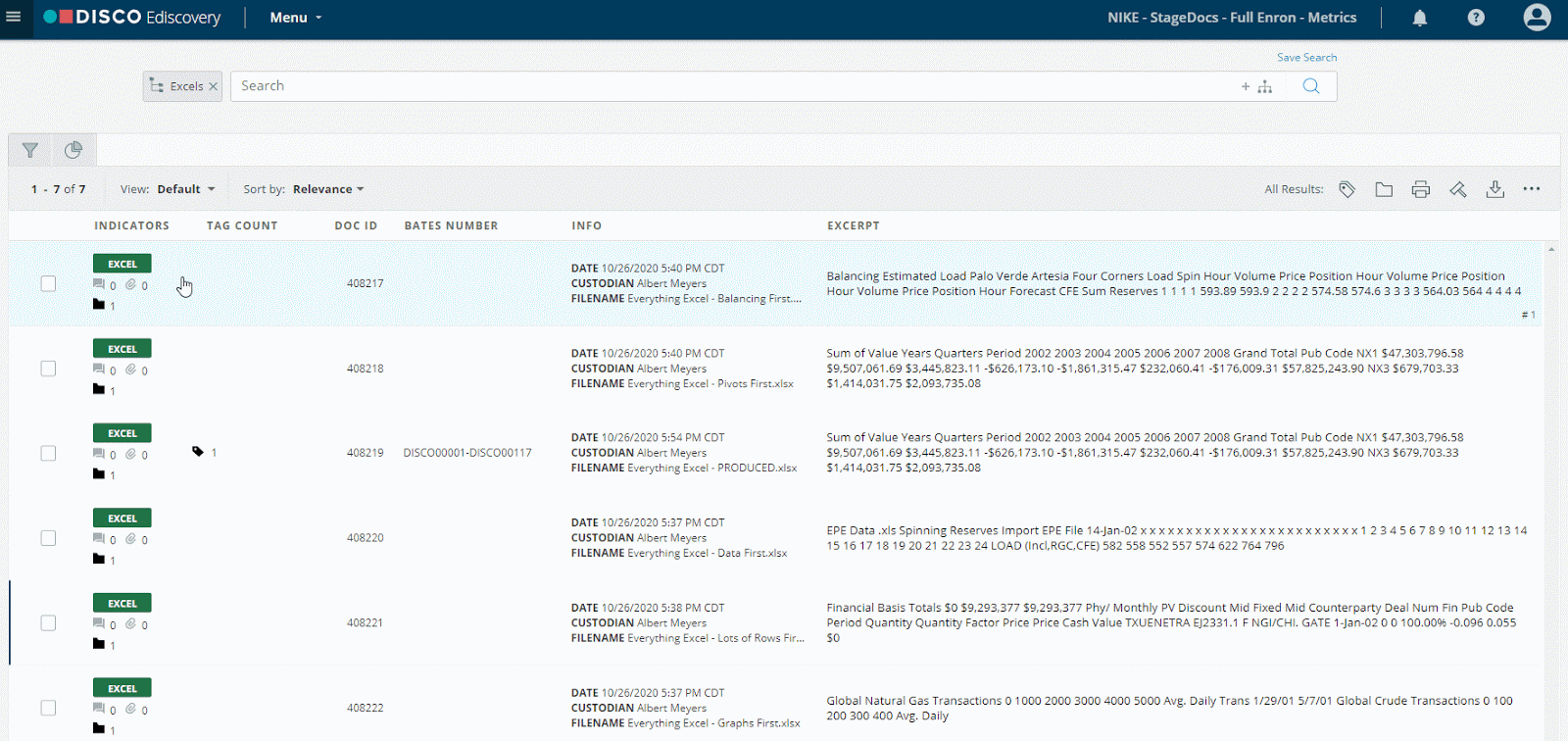
Plus, our Excel-like functionality is available in the same workflow as every other document in your review – regardless of the size or complexity of the spreadsheet – reducing the time and burden to manage Excel-heavy reviews. By eliminating the tedious steps, plug-ins, and data visualization problems inherent in traditional spreadsheet review, DISCO Ediscovery provides a faster (and therefore, more cost-efficient) review, with a better user experience to boot.
Need help with a review? Our Managed Review team is here to help.
DISCO finds and highlights hidden text in Excel

It only takes one high-profile bankruptcy case to understand the danger of inadvertently including hidden content in a production.
Considering how easy it is for users to hide data within spreadsheets, reviewing Excel files is significantly more risky than reviewing text files. The DISCO Ediscovery document viewer with redaction tools helps reduce this risk, enabling users to identify, review, and redact spreadsheet content with confidence. Hidden content is automatically exposed, ensuring reviewers can see all the data that might be produced.
In fact, DISCO Ediscovery takes it a step further, highlighting and calling attention to invisible text — which even Excel doesn’t offer. DISCO Ediscovery users can look at spreadsheet files in the ordinary course of their review along with the rest of their document population and speedily and confidently prepare documents for production.
Learn more about the benefits of ediscovery: The Ultimate Guide to Ediscovery for Lawyers 💡
Prepare spreadsheet files for production with ease
Most legal professionals find preparing spreadsheet files for production painful. So much time is spent on QC to ensure:
- Redactions are properly placed (even a few millimeters can result in “improper placement”)
- Hidden content was properly assessed
- Redactions obscure the right information
- The third-party plug-in correctly communicates which version of the spreadsheet to produce
DISCO Ediscovery eliminates the need for flipping back and forth between redacted and unredacted versions of a document to verify that redactions were applied correctly. The document viewer displays redactions as a translucent overlay on the native file, enabling QC teams to confirm that the substance and placement of the redaction is correct.
There’s also no need to create separate production sets for Excel files before preparing documents for production. Excel files (redacted or otherwise) can be produced with any other documents ready to produce.

Benefit from innovation with DISCO Ediscovery
Quality of life improvements notwithstanding, with DISCO Ediscovery’s document viewer for spreadsheets plus native redaction tools, users can quit wasting time with tedious, painful tasks to produce documents, reduce the risk of leaking protected information, and cut down on the time and cost it takes to find the evidence they care about.
DISCO Ediscovery advancements continue to reduce the time and cost necessary to produce workable spreadsheet documents and truly help make spreadsheet review a more efficient, less painful process.
Like what you've read? See how we can transform your practice: Request a demo.

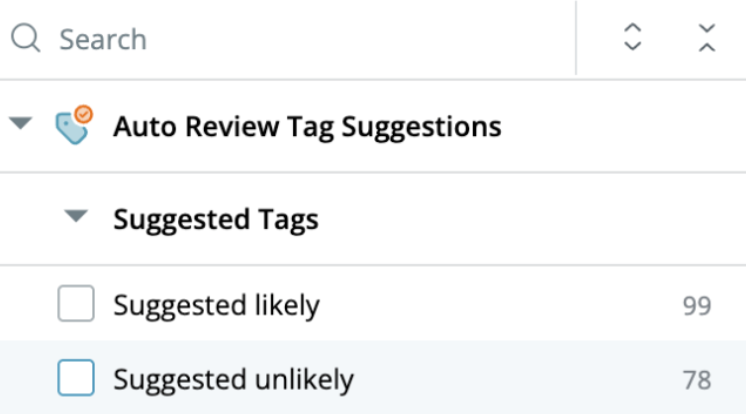
.webp)
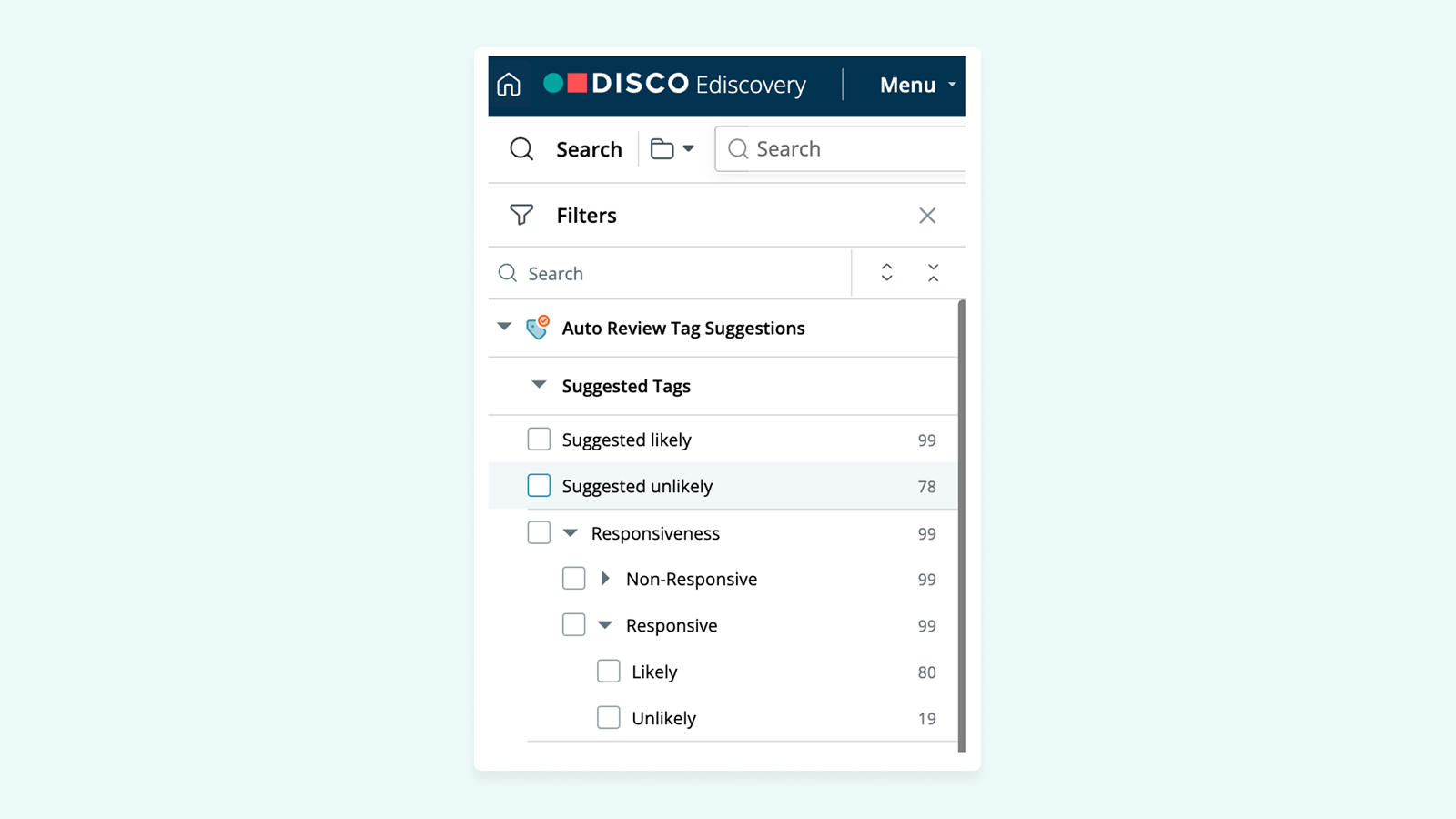


%20(1).jpeg)





.webp)


