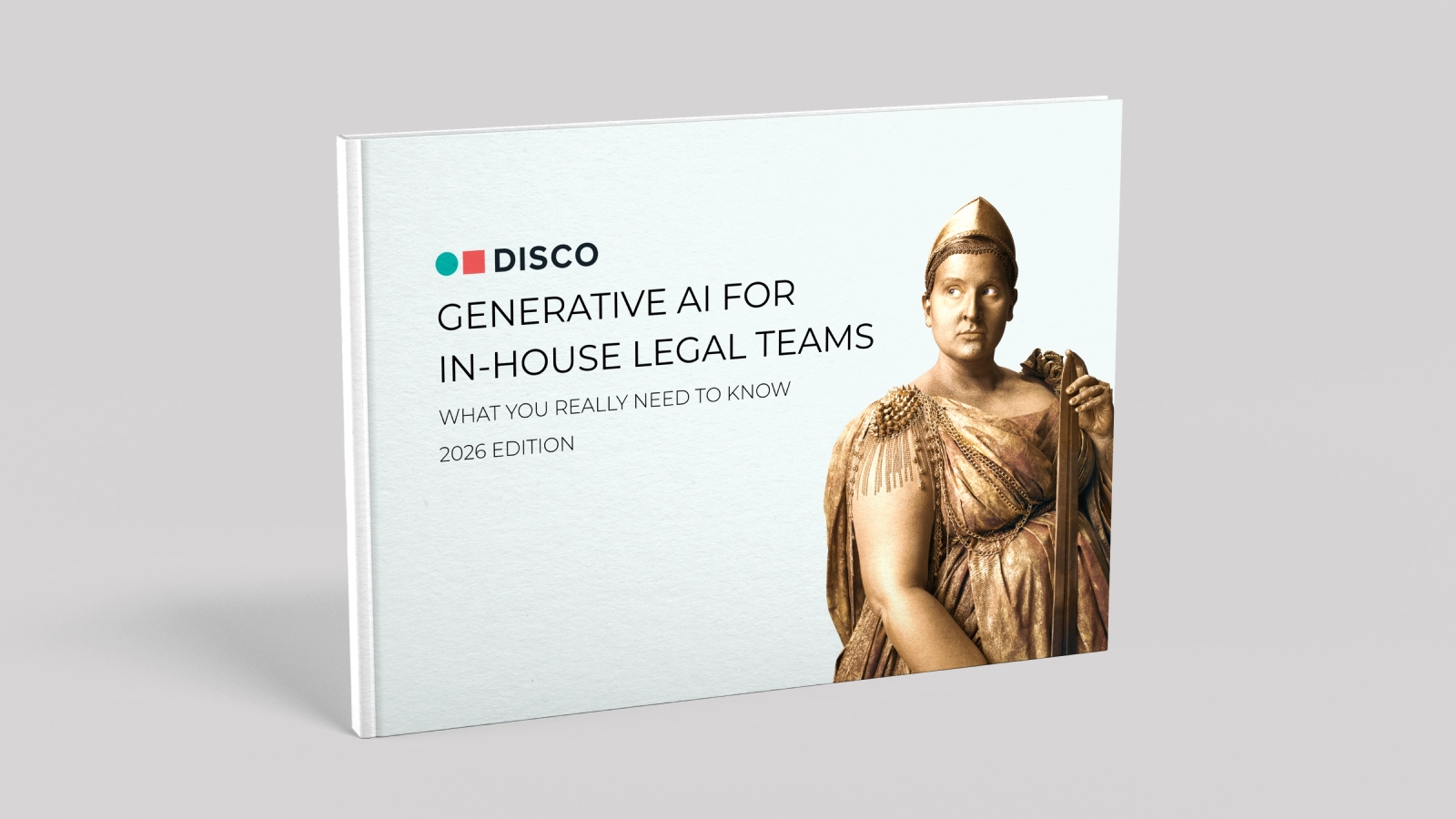⚡️ 1-Minute DISCO Download
AI-powered deposition summaries reduce hours or even days of manual transcript review to minutes — freeing legal teams to focus on strategy instead of slogging through pages.
📊Key Stat
DISCO’s Cecilia AI can summarize a 100-page deposition in five minutes, cutting review time by over 90% compared to manual methods.
🌊Dive Deeper
Check out “How AI Deposition Summary Tools Work” for a breakdown of the natural language processing and machine learning that make this technology so fast and accurate.
Creating deposition summaries manually is one of the most time-consuming yet necessary tasks in litigation. Even highly skilled reviewers process only 20-25 pages per hour, meaning a single deposition summary can require many hours of combing through hundreds of transcript pages.
Now, generative AI can deliver the same work in under five minutes, cutting time by over 90% while ensuring faster turnaround, consistent quality, and lower costs. This guide explores how to create deposition summaries with AI, the benefits of AI for deposition summaries, and best practices for getting started.
How AI deposition summary tools work
AI for deposition summaries is built to do what lawyers and paralegals have done for years — only faster. They read the full transcript, identify key testimony, and generate summaries that are structured, consistent, and easy to review. Behind the scenes, these AI tools for deposition summaries rely on language models trained to understand context, spot patterns, and surface what matters most.
Here’s how it works in practice.
Natural language processing in legal context
Deposition summary AI doesn’t just read transcripts. Using natural language processing (NLP), it picks up on legal terminology, tracks who’s speaking, and recognizes what matters in the back-and-forth of a deposition, surfacing key admissions and recurring themes.
By spotting patterns and pulling out the important information, NLP helps turn hundreds of pages of testimony into something clear, strategic, and ready to use.
Learn more: The right deposition management software can automate everything low-value, redundant, and siloed about deposition review and trial preparation. Explore DISCO Case Builder.
Machine learning and legal document analysis
Mainstream, widely-available AI tool (think ChatGPT or Gemini) improve over time thanks to machine learning. These systems are trained on thousands of legal documents—briefs, transcripts, and case law—to recognize what matters in litigation. As developers provide feedback or make edits, the AI learns and adapts, refining its output with every interaction. Built-in quality checks and human review workflows ensure the results stay reliable, so legal teams can trust what they’re reading and use it to prepare stronger cases.
By contrast, DISCO’s AI does not train on nor learn from customer usage and data. Instead, DISCO’s AI deposition summary tools are continuously improved upon by our engineers and product team, who include built-in safeguards to protect our customers’ data.
We believe AI tools for legal workflows shouldn't just be a repackaging of existing large-language model systems already available to consumers. Instead, Cecilia Deposition Summaries’ output is be improved as our developers incorporate edits borne from industry knowledge and user feedback. Built-in quality checks and human review workflows should also come standard, ensuring the results stay reliable so legal teams can trust what they're reading and use it to prepare stronger cases.
Learn more about DISCO’s position on AI and your privacy: DISCO’s AI Principles
Integration with legal technology platforms
AI deposition summary tools are designed to fit into the systems legal teams already use. They integrate with common document management platforms, case management tools, and ediscovery software, so there’s no need to jump between systems or reformat files.
With built-in workflow automation, these tools can route summaries to the right people, tag documents, and automatically generate linked citations to source documents, helping legal teams move faster and stay organized without adding complexity.
Benefits of AI for deposition summaries
AI-powered deposition tools are changing how legal teams handle transcript review — saving time, reducing costs, and improving consistency across the board. With platforms like DISCO AI, teams can summarize transcripts in minutes, spot key issues faster, and reallocate hours toward higher-value work.
Let’s break down the biggest benefits you can expect:
Efficiency improvements
AI dramatically reduces the time it takes to summarize depositions, freeing legal teams to work faster and scale more easily. With DISCO’s AI, teams can generate summaries in minutes and work through multiple transcripts at once — no backlog, no bottlenecks.
Fact: Case teams & partners are able to receive the context needed from depositions up to 75% faster thanks to DISCO's AI tools, accelerating case prep and helping teams respond to tight timelines without sacrificing quality.
Cost reduction
AI-powered deposition summary tools don’t just save time: They save serious money.
By automating labor-intensive tasks, DISCO’s Cecilia AI helps legal teams reduce reliance on billable associate hours and avoid expensive vendor services. DISCO's Cecilia AI helps legal teams reduce reliance on associate hours that were at risk of write-off anyway. Instead, that time can be reallocated to more strategic efforts, recouping cost for your team and your case.
Enhanced accuracy and consistency
Even the most diligent reviewer can miss something after hours of combing through transcripts.
AI tools like DISCO’s Cecilia Deposition Summaries are designed to reduce that risk. They apply the same logic and formatting to every summary, ensuring consistent output across dozens — or hundreds — of depositions. Built-in citation linking and quality checks help ensure nothing critical is overlooked, giving legal teams more confidence in the completeness and reliability of their work.
Related article: What the Past Two Years of GenAI Mean for Legal’s Future
Improve case strategy development
Not only does AI work faster, it works smarter. Tools like Cecilia AI help attorneys spot key admissions, recurring themes, and quickly share them with their entire team. Our users also take advantage of the ability to share and export insights, further supporting case strategy development.
Best practices for AI-generated deposition summaries
While AI dramatically improves speed and consistency in summarizing depositions, it still requires thoughtful implementation. From quality checks to customization and compliance, there are a few key best practices that ensure AI-generated summaries meet the standards of your firm or legal department. Let’s take a look.
Quality control measures
Even the best AI deposition summary output should be reviewed before use. Legal teams should verify citations, confirm that key testimony is captured, and ensure the summary reflects the nuances of the case.
Cecilia AI streamlines this process with built-in quality checks, but pairing AI efficiency with attorney oversight delivers the accuracy and reliability high-stakes matters demand.
Free mini guide: How to Set Up and QC Your First GenAI-Powered Document Review
Customization for case needs
No two cases are alike, and neither are their depositions.
The best AI tools allow teams to choose the level of detail, format, and focus areas. For instance, they might prefer a quick summary formatted as a concise overview of the transcript, a chronological page-line summary, or a longer topic summary. This flexibility ensures the summary aligns with the specific goals of the matter, from a quick internal briefing to building a detailed trial strategy.
Example: Cecilia AI offers this level of support, making it easy to tailor our AI deposition summaries for any audience or purpose.
Maintaining legal standards
AI can accelerate deposition summaries, but it doesn’t replace professional judgment. Legal teams should ensure outputs are complete, accurate, and in line with ethical and procedural requirements. Human review remains essential for confirming that the summary captures the case’s nuances and meets the expectations of courts, clients, and colleagues. Cecilia AI does this with built-in quality checks and citation links, helping reviewers quickly verify accuracy before finalizing a summary.
How to create AI deposition summaries with Cecilia AI
With Cecilia Deposition Summaries, creating a deposition summary is fast, simple, and secure. From uploading the transcript to exporting the finished product, every step is designed for speed and accuracy — without disrupting existing workflows.
Here’s how the process works:
1. Upload your transcript to Cecilia AI
Log into DISCO Case Builder. Select the deposition section and either click “Add new” to upload your deposition transcript directly from your document management system or local drive in .TXT format. Once uploaded, the file is processed in a secure, cloud-based environment, ensuring both speed and data protection from the start.
If your deposition transcript is already in Case Builder, simply choose the deposition you’d like to summarize. Then, in the left panel, click, “Generate deposition summaries.”
2. Set your preferences
To generate a page-line summary or concise topic summary, navigate to the right panel and select your desired summary type from the drop-down menu. Then click “Generate summary.”
You can also customize focus areas, length, and formatting to match the needs of your case or audience. Cecilia AI applies these preferences automatically, so the output is tailored from the moment it’s generated.
3. Let Cecilia create your deposition summary
Once your preferences are set, Cecilia AI gets to work. In minutes, it reviews the entire transcript, identifies key testimony, and organizes the content according to your chosen format. Every point is linked to its page and line number, so you can quickly verify accuracy or dig deeper into the original testimony when needed.
4. Review and export
After generation, review the summary to confirm it captures the key points and tone you need. Export the final version in your preferred format for sharing with colleagues or incorporating into case materials.
With Cecilia AI, the process from upload to finished summary can take just minutes, giving you more time to focus on strategy.
Conclusion
The benefits of AI for deposition summaries are measurable, cutting review time from hours to minutes, reducing costs, and improving accuracy across every case. With tools like Cecilia AI, firms and legal departments can scale their efforts, standardize quality, and free up valuable attorney and paralegal time for higher-level strategy.
The result is faster case preparation, stronger insights, and a competitive edge in litigation.
Create deposition summaries in minutes with Cecilia AI
Take the next step toward faster, more consistent case preparation with AI you can trust.
- Learn more: Visit the Cecilia AI page to explore features and benefits.
- Request a demo: Experience Cecilia AI in action with a personalized walkthrough.
Talk to our team: Get answers to your questions and discuss how Cecilia AI can fit into your current workflows.

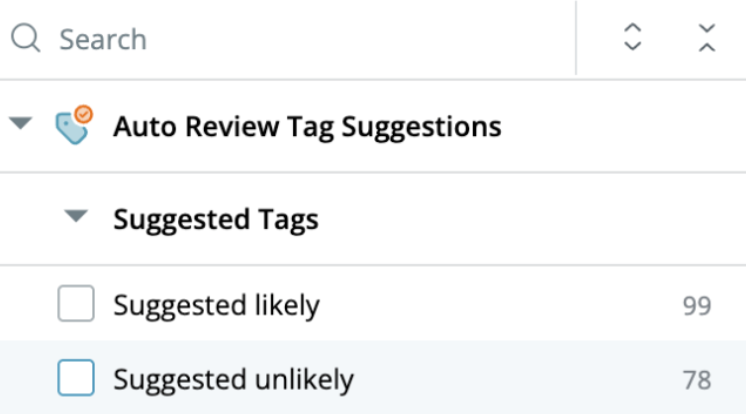
.webp)
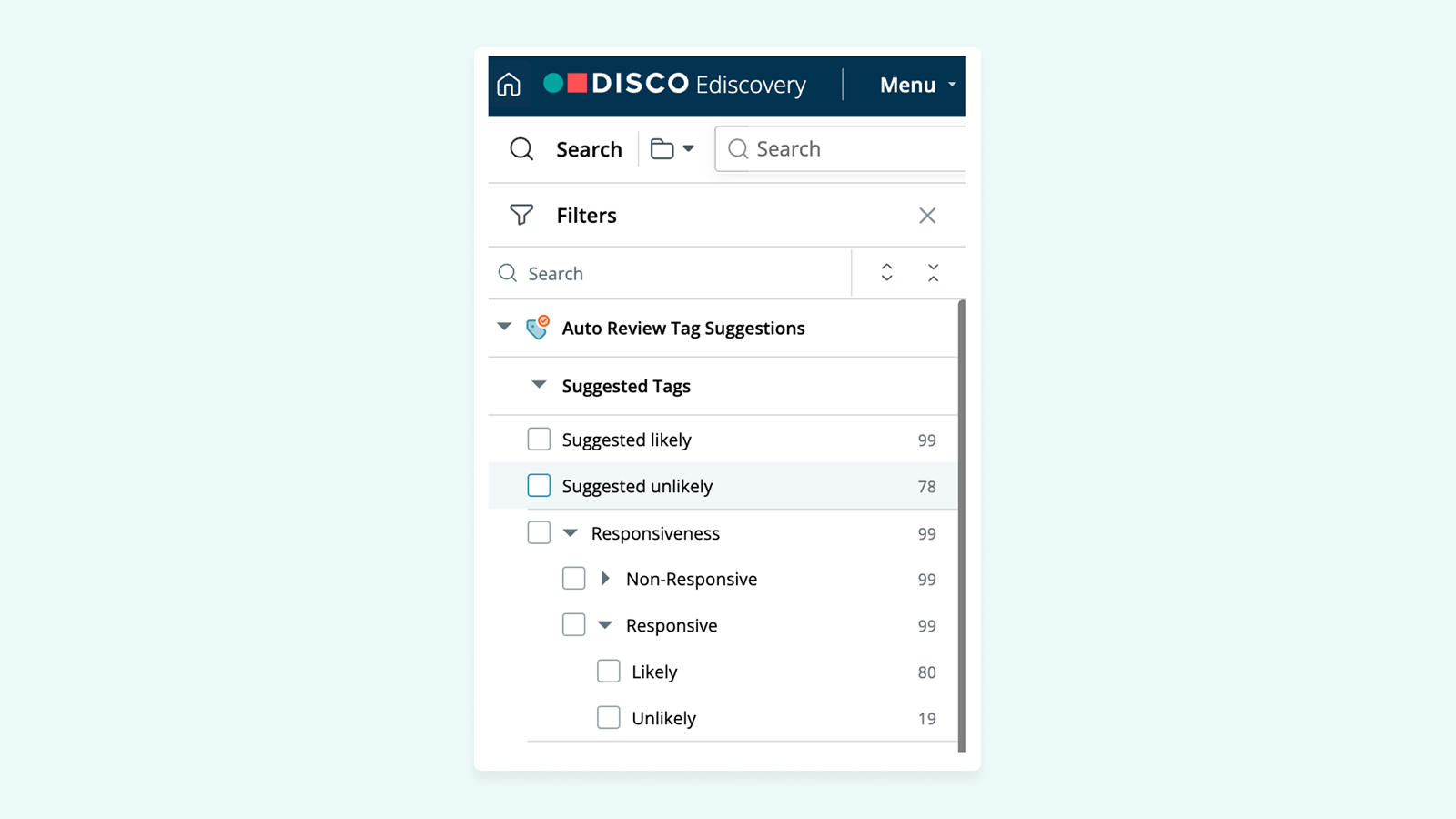


%20(1).jpeg)
%20(1).jpg)