⚡️ 1-Minute DISCO Download
It’s often the little things in life that make the most impact. With ediscovery software, sometimes it’s intuitive, knockout design. Other times it’s simply having speed, security, and scalability, in your corner. We’d like to take a time out, and recognize five small but mighty features in DISCO Ediscovery that come out swinging every time.
Redacting Microsoft Excel files
Other solutions are simply outclassed. The DISCO Ediscovery Document Viewer offers built-in functionality that makes reviewing Excel files seem like you’re in Microsoft Excel itself. It’s faster and easier to read and redact files, regardless of their size, and it eliminates the need to create special workflows. You can evaluate Excel files using the exact same workflow you use for any other document in a review. The undisputed champion of this feature is the ability to produce a redacted Excel file as a .xlsx.
Related: Quick Guide to Ediscovery Rules and Best Practices 💡
Creating productions
Running a production should be fast and easy, and shouldn’t make you want to throw in the towel over tedious, manual, error-prone processes. DISCO Ediscovery gives you the ability to create and run your own productions in as few as four clicks – all without ringing up service fees or waiting in line to process. In fact, a 1.5 million page production can run in as little as 25 minutes. That’s speed and ease in action, a powerful one-two combo.
Constructing a search
If you’re on the ropes trying to get your search syntax right, struggle no more. With the DISCO Ediscovery Search Builder, you can drag-and-drop fields onto a canvas and click terms in the Search Help to generate mistake-free Westlaw-style searches. Both orthodox and negative searches are simple and straightforward to create. Because the document count updates dynamically throughout the search-building process, you’ll get a ringside view of the number of documents in your query as you design it.
Filtering documents
It’s also easy to explore your data without having to build complex searches. In a few simple clicks, the DISCO Ediscovery Search Filters may help you pinpoint key documents. The extensive set of filters includes the original file path, for example. If you’re curious about exactly how your clients organized their documents, using this filter will make it clear. Don’t lose that context around their folder structure and give you (or your firm) a black eye. Communicate about the documents in the same organizational format they’re familiar with.
Learn more about the benefits of ediscovery: The Ultimate Guide to Ediscovery (download) ⬇️
Independently ingesting files
When you have a featherweight case with less than 1 GB of native data to contend with, simply drag and drop the data into DISCO Ediscovery using the Native Lite ingest option and start quickly reviewing documents. It’s pound for pound the best option for small matters.
Related: How Artificial Intelligence Changes Ediscovery 💡
Take ediscovery to the next level with DISCO
Ready to punch it up? DISCO is here to help.
DISCO’s category-leading ediscovery platform is easy to use, with intuitive search, sophisticated ingest and overlay tools, and airtight security. See how we can transform your practice: Request a demo.

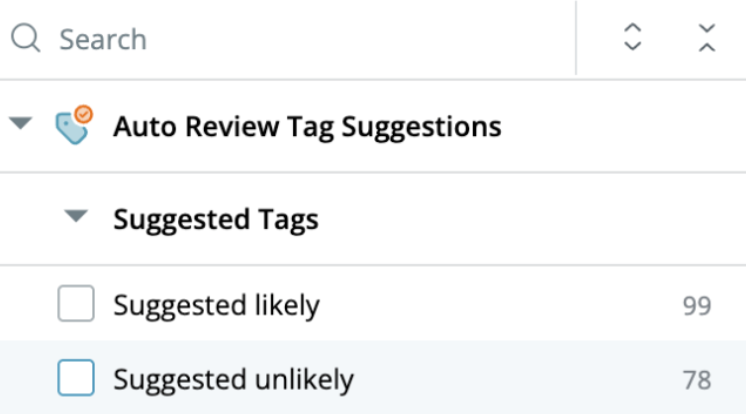
.webp)
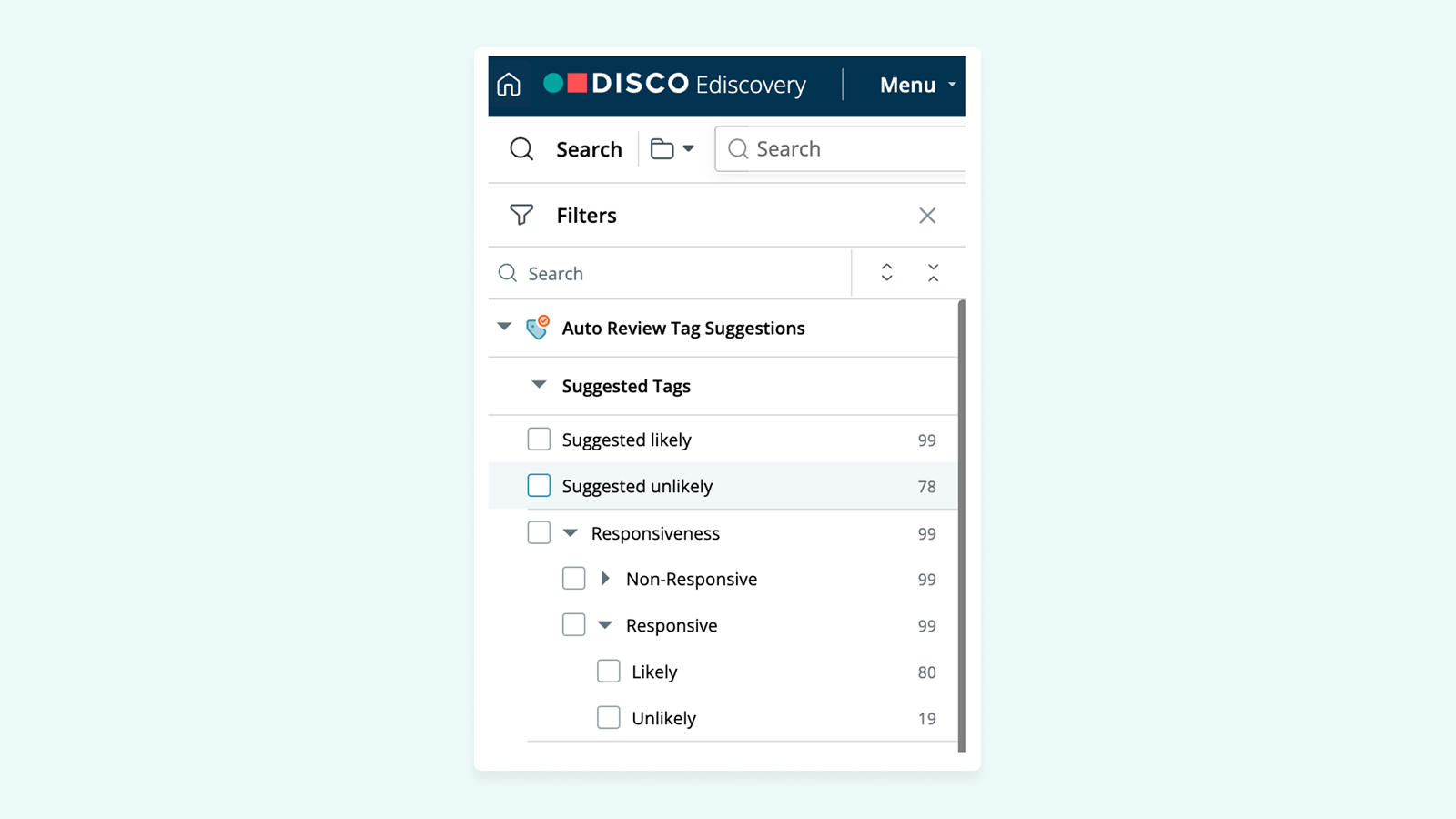


%20(1).jpeg)





.webp)


