⚡️ 1-Minute DISCO Download
Legal teams now face a fascinating challenge: Some of the most critical evidence in a case may never touch a desktop computer.
Work tasks are handled on mobile devices and platforms. Text messages replace emails. Slack conversations happen on phones. Photos document site conditions. WhatsApp threads capture after-hours negotiations. And with remote work now standard practice, the boundary between personal and professional device use has practically vanished.
The problem? Traditional ediscovery workflows weren't built for mobile data.
Fragmented data sources, encryption challenges, ephemeral messaging apps, and the sheer variety of platforms make mobile device ediscovery fundamentally different from collecting email or documents from a file server.
In this article, we'll break down what legal teams need to know about mobile device ediscovery, including:
- The types of mobile data most relevant in litigation (and which serve as primary versus corroborating evidence)
- When forensic collection is necessary versus non-forensic approaches
- The biggest technical and legal challenges teams face with mobile data
- The practical strategies that actually work for securing, preserving, and reviewing mobile device evidence.
Let's start with understanding what kinds of data live on mobile devices — and which matter most in discovery.

Unlock the complete guide of best practices for handling complex data types in ediscovery.
Types of mobile data for ediscovery
Mobile devices and smartphones generate an enormous variety of data types. Some will serve as primary evidence establishing facts, timelines, or intent. Others function mainly as corroborating evidence. Understanding this distinction helps legal teams prioritize their collection and review efforts.
Text messages and SMS
Text messages remain one of the most frequently requested data types in litigation. Unlike email, SMS conversations tend to be brief, informal, and immediate, which can reveal intent, agreements, or admissions that formal communications might not capture.
Text messages are often central to employment disputes, contract disagreements, and personal injury cases. They can establish timelines, demonstrate knowledge of key facts, or contradict testimony. Because users typically perceive texts as ephemeral and private, they're less guarded in their messaging, making SMS data particularly valuable in discovery.
Emails and email attachments
Mobile devices have become the primary way many professionals access work email. While email data itself isn't unique to mobile ediscovery, the way it's stored and accessed on devices introduces complexity, and these complexities make ediscovery for smartphones different from traditional email collection.
Mobile email apps may cache messages locally, sync with multiple accounts, or store data differently than desktop clients. Attachments viewed or downloaded on a mobile device may exist only on that device. Legal teams must account for these nuances when collecting mobile email data to ensure nothing is missed.
Call logs and voicemail
Call logs provide metadata that can corroborate other evidence or establish patterns of communication. They show who contacted whom, when, and for how long, which can be critical in cases involving allegations of conspiracy, witness coordination, or ongoing business relationships.
Voicemails add another layer, capturing actual content rather than just metadata. In disputes where verbal agreements or threats are alleged, voicemail recordings can serve as direct evidence. However, voicemails are often stored temporarily and may be automatically deleted, making timely preservation essential.
Photos, videos, and multimedia
Visual evidence from mobile devices can be powerful in litigation. Photos and videos may document conditions, events, or interactions relevant to a case. Metadata embedded in image files — timestamps, GPS coordinates, device identifiers — can verify when and where content was created.
Personal injury cases rely on photos taken at accident scenes. IP disputes may hinge on images showing prototypes or unauthorized use. Employment cases can involve screenshots of internal communications. The challenge is that mobile photos and videos generate large files, and metadata can be easily stripped during transfer or sharing.
Messaging app data
WhatsApp, Signal, Telegram, WeChat, iMessage — the list of messaging platforms continues to grow, and each one stores data differently. Unlike SMS, these apps often use proprietary formats and may encrypt data end-to-end, making collection more complex.
Messaging app data frequently serves as primary evidence because users treat these platforms as private, informal spaces. That perceived privacy often leads to candid exchanges about business decisions, agreements, or conduct. The technical challenge is that exporting this data requires platform-specific tools and knowledge, and some platforms auto-delete messages or don't retain data server-side at all.
Location data and GPS history
Location data reveals where a device (and presumably its user) has been over time. GPS coordinates, cell tower connections, and Wi-Fi network logs all contribute to building a location history that can corroborate testimony, establish alibis, or contradict claims.
In employment disputes, location data might show whether an employee was actually at a claimed location during work hours. In personal injury cases, it can verify where parties were before and after an incident. This data type typically serves as corroborating evidence rather than standing alone, but it can be decisive when location is disputed.
Browser history and app usage
Browser history shows what websites someone visited, when, and for how long. App usage data reveals which applications were opened and how they were used. While this data rarely serves as primary evidence, it can establish patterns of behavior, demonstrate knowledge of certain information, or place someone in contact with specific content at specific times.
In trade secret cases, browser history might show visits to competitor websites or file-sharing services. In fraud investigations, app usage could reveal financial applications accessed during suspicious periods. The limitation is that browser history is often incomplete — private browsing modes, clearing caches, and using multiple browsers all create gaps.
Cloud-synced data
Modern mobile devices sync continuously with cloud services. Apple iCloud, Google Drive, Microsoft OneDrive, Dropbox, and similar platforms automatically back up photos, documents, notes, and sometimes entire device backups.
This creates both opportunity and complexity for ediscovery for mobile data.
Cloud-synced data may be easier to collect remotely without physical device access. But it also means data exists in multiple locations simultaneously, and determining which version is authoritative or complete becomes challenging. Additionally, cloud providers may impose their own preservation and collection requirements.
The key distinction: Primary evidence types like text messages, emails, and messaging app conversations typically establish facts directly. Corroborating evidence types like location data, browser history, and metadata support or contextualize those primary facts. Understanding this hierarchy helps legal teams allocate resources effectively during collection and review.
Forensic vs non-forensic ediscovery for mobile device data
One of the first decisions in mobile device ediscovery is choosing the right collection approach. The fundamental difference comes down to scope and depth.
To get more clarity on the differences, check out this article.
Forensic collection creates a complete, bit-by-bit copy of a device's storage, capturing active data, deleted files, system artifacts, and metadata. It's defensible, preserves evidence integrity, and allows deep analysis — but requires specialized tools, trained examiners, and physical device access.
Non-forensic collection extracts only accessible, active content: exporting text messages through carrier records, downloading messaging app data, or accessing cloud-synced content directly. It's faster, less expensive, and doesn't always require the device itself.
The trade-off is clear. Forensic methods capture everything, including deleted data that might be critical. Non-forensic methods capture what's currently available, which may be sufficient when deleted content isn't relevant or when speed matters more than comprehensiveness.
Many matters use both: forensic collection for key custodians, non-forensic for peripheral sources.
DISCO’s forensic services ensures mobile device ediscovery is done right. Learn more here.
Challenges collecting mobile data for ediscovery
Mobile device ediscovery introduces technical, legal, and practical hurdles that don't exist with traditional data sources. Here are the challenges that legal teams encounter most frequently — and why they matter.
Want to dig deeper into ediscovery for mobile data? Get the guide.
Data fragmentation across multiple platforms
A single business conversation might start in email, continue in Slack, move to text messages, and finish in WhatsApp. Mobile professionals switch between platforms constantly, which means relevant evidence is rarely in one place.
This fragmentation complicates collection efforts. Legal teams must identify every platform a custodian used, determine collection methods for each, and then reassemble fragmented conversations during review. And each platform has different export capabilities, retention policies, and access requirements.
The risk? Missing one platform means missing part of the story. Incomplete collections lead to gaps in timelines, misunderstood context, and potential spoliation allegations.
Device encryption and security features
Modern mobile devices encrypt data by default. Both iOS and Android use strong encryption that protects user privacy — but also complicates forensic collection.
Encrypted devices can't be imaged without the user's passcode or biometric authentication. Even with physical possession, a locked device may be inaccessible.
This challenge forces tough choices: obtain user cooperation (which may not be possible in adversarial situations), use specialized forensic tools that work around encryption (which aren't always successful), or settle for non-forensic collection from cloud backups and service providers.
Ephemeral and auto-deleting content
Platforms increasingly offer content that vanishes by design, and that evidence may disappear, becoming unrecoverable, before collection is even possible.
The window for collection can be hours or days, not weeks. Even when deleted content can be recovered forensically, the fact that it was designed to disappear can complicate authentication arguments.
The challenge intensifies when users don't understand that "disappearing" messages may leave forensic artifacts or when they intentionally use ephemeral platforms to avoid creating discoverable records.
This guide takes a deep dive into ediscovery for ephemeral messaging.
Proprietary formats and technical complexity
Mobile data comes in dozens of proprietary formats. This technical complexity means teams can't simply collect files and start reviewing. Data must be processed, converted, and rendered in review platforms.
The trouble is, not all ediscovery tools handle mobile data well. Text message threads might appear as disconnected fragments. Image metadata might not display properly. App data might be incomprehensible without context.
The result is higher processing costs, longer timelines, and increased risk of technical errors that affect downstream review and production.
Mobile device ediscovery best practices
Collecting and reviewing mobile data is only part of the equation. Ediscovery for mobile devices demands clear processes, appropriate tools, and realistic expectations about what's possible. Here are the practices that help legal teams navigate mobile device ediscovery successfully.
Be aware of BYOB “Bring Your Own Device” policies
Bring Your Own Device (BYOD) policies blur the line between personal and work use, complicating discovery in multiple ways.
- Employees resist handing over personal devices for collection, fearing privacy invasions.
- Legal teams must balance discovery obligations against legitimate privacy concerns.
The challenge: The variety of device types, models, and operating systems multiplies the technical variables teams must handle. Personal and work-related data commingle, creating privacy concerns and requiring careful scoping. BYOD policies may limit an organization's ability to remotely collect or wipe devices, and companies often don't control which applications employees install, impacting which data sources may be relevant.
The practice: Dig into device policies early during preservation discussions. Understand what types of devices employees use, how corporate data is segregated (if at all), and what remote collection capabilities exist. Document these conversations. If BYOD complicates collection, address it proactively rather than discovering problems when devices are needed.
For organizations creating BYOD policies, build in discovery considerations from the start: define what constitutes work-related data, establish collection protocols, require consent for discovery-related access, and clarify employee obligations when litigation arises.
Understand mobile data types and locations
A critical part of how to do ediscovery with mobile data is understanding where that data actually lives. Key information can reside in multiple locations concurrently — on the physical device, in cloud backups, and within third-party applications. Modern conversations frequently cross platforms.
For international matters or data in platforms like WhatsApp, Telegram, or WeChat, it’s important to consider global data privacy implications. Where third-party applications host data affects preservation and collection strategies, especially across jurisdictions with different privacy laws.
The practice: Map out where different data types live before starting collection. Document this mapping process. When challenges arise later — and they will — having a clear record of data source decisions supports defensibility and helps explain collection choices to opposing counsel or courts.
Secure all relevant mobile device data
Physical possession of a mobile device doesn't guarantee access to all its data. Modern devices use layers of authentication, and applications often store complete data in the cloud while caching only portions locally. What's visible on-device may be a fraction of what exists.
"There are considerations for how the device is set up for each of the applications stored,” explains DISCO Director of Forensics Dave Hendershott, drawing from his 20+ years of forensics experience.
“It's common to have these applications store their complete data in the cloud. Therefore, having the physical device alone will only provide data actually stored or cached to the device itself. Even data such as the camera roll and native messages are typically offloaded to the cloud."
The practice: Secure more than just the device. Obtain login credentials for iCloud, Google Drive, and any other relevant cloud storage. Without these credentials, cloud-stored data remains inaccessible even with physical device possession.
What can be forensically and defensibly imaged also depends on the specific device model and software version. Different devices and operating system versions respond to forensic tools differently. Ensure forensic partners use current technology appropriate for the specific devices being collected.
For messaging apps that sync to the cloud, application-level credentials may be necessary in addition to device access. Plan for this during preservation to avoid situations where devices are available but data remains locked behind authentication requirements.
Confirm mobile data is properly preserved
Preservation must happen before collection. Mobile devices create unique preservation challenges because they're actively used, constantly syncing, and designed for data turnover rather than retention.
The practice: Issue timely legal holds that specifically address mobile devices and specify which data types must be preserved. Generic preservation language may not be clear enough for custodians to understand mobile-specific obligations.
Instruct custodians to disable auto-delete features on messaging platforms, preserve cloud-sync settings, and avoid factory resets or device replacements without consulting legal. Document when these instructions are provided and confirmed.
For high-stakes matters, consider implementing Mobile Device Management (MDM) tools that can remotely preserve or restrict device functions. These tools won't help if they're not already deployed, but for organizations with existing MDM infrastructure, they provide additional preservation control.
Track device status between legal hold issuance and collection. Devices get lost, broken, upgraded, or replaced. The sooner collection happens after preservation, the less risk of data loss through normal device lifecycle events.
Ensure mobile data is easy to review
SMS (Short Message Service – i.e., text messaging) is the traditional communication style on cell phones. But raw mobile data exports can be difficult to parse without appropriate expertise and tools. Without proper rendering, review teams struggle to understand threaded conversations, identify participants, or follow chronological sequences.
Pro tip: It’s important to work with technology that can render text messages in an easily digestible format in order to accelerate time to insight. Not all tech is created equal on this front! Be sure to ask for an example of text data in any review tool you are evaluating for a matter that will be SMS-heavy.

DISCO Ediscovery processes and renders mobile data to optimize review efficiency. The platform handles SMS, MMS, and messaging app data with appropriate threading, participant identification, and media rendering, reducing the friction that slows teams down when mobile data is critical to a case.
Ensuring you have a tool that can optimize collecting, reviewing, and producing mobile device data is key to accelerating the ediscovery process.
Make mobile device ediscovery manageable with DISCO
Mobile data doesn't have to be a discovery nightmare. With the right platform and approach, teams can collect, process, and review mobile device evidence as effectively as any other data source.
DISCO Ediscovery handles the complexity of modern mobile data — from text messages to messaging apps to cloud-synced content — with tools designed for speed, accuracy, and usability. The platform's automated processing, intelligent search capabilities, and AI-powered review features work across data types, so teams can focus on building their case instead of fighting their technology.
Whether managing discovery in-house, coordinating with outside counsel, or handling matters that involve mobile evidence, DISCO provides the infrastructure and support to handle mobile device ediscovery confidently.
Request a demo to see how DISCO can streamline mobile device ediscovery for your team.
Explore more complex data types in ediscovery
Now that mobile data is covered, explore other complex data types that modern litigation demands:
- Ephemeral messaging — handling data designed to disappear
- Internet of Things devices — collecting evidence from connected devices
- Social media platforms — preserving and reviewing social content
- Virtual conferencing data — managing recordings and transcripts
For comprehensive data collection support across all sources, including mobile devices, discover how DISCO's collection services handle collaborative data from modern platforms.

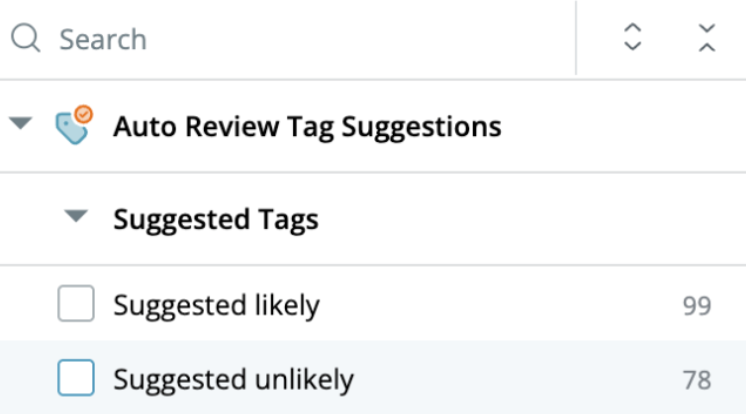
.webp)
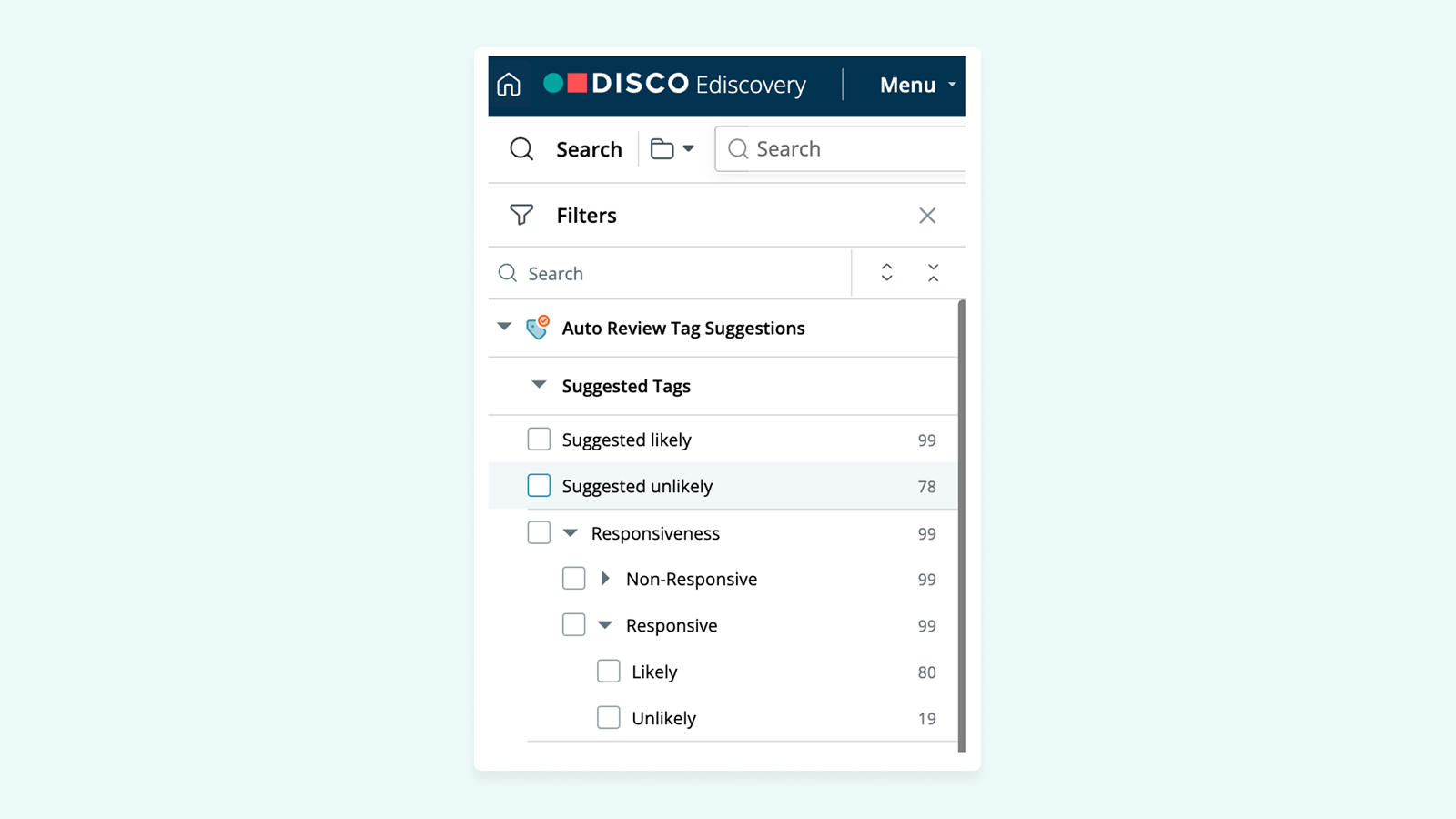


%20(1).jpeg)
.webp)




.webp)


